Q: How do I know if Toch Sleepsense works with my bed?
Toch Sleepsense is suitable for any bed, as long as it is placed under the bed foot, wheels, or bed frame to bear the weight. Toch Sleepsense won’t work properly if placed directly under the mattress or under the mattress box.
Q: Do I need to have internet access and a mobile phone to use Toch Sleepsense?
Toch Sleepsense requires Wifi network to connect to internet all the time. Mobile phone is only needed for the initial setup.
Q: I’m not able to connect Toch Sleepsense to Wi-Fi, why?
Please use 2.4GHz Wi-Fi network and make sure your Wi-Fi router works properly, and good wifi signal. Toch Sleepsense doesn’t support 5GHz Wi-Fi network. If problem persist, please contact Tochtech support.
Q: What happens if the Internet connection is lost?
If the internet connection is lost, the bed sensor will continue record the bed activity and generate sleep report as long as it has the power connection. However there will be no real time data access and alerts until it reconnects to the internet.
Q: Does Toch Sleepsense bed sensor need to be always plugged in?
Yes, the bed sensor requires to be always plugged in, it does not have an internal battery.
Q: If I buy one Toch Sleepsense bed sensor for myself and second bed sensor for my parents, can I monitor multiple bed sensors on my mobile phone app?
Yes, one user account can have multiple Toch Sleepsense bed sensors on the mobile phone app. You can log in the app on your mobile phone and add the second bed sensor to your account.
Q: Does the Toch Sleepsense bed sensor listen to me when I sleep?
Current release of Toch Sleepsense support single occupancy by default. It is possible to support double occupancy to monitor and track one of the two sleepers’ sleep. However the heart rate and breathing rate measurements will not be as accurate. If you plan to use Toch Sleepsense on caring for one of sleepers, you can contact [email protected] to set up Sleepsense for double occupancy.
Q: Toch Sleepsense doesn’t detect in bed/off bed event, why?
First please check the in bed/off bed notifications are enabled on your mobile phone app. If those have been enabled, you can check the Toch Sleepsense connectivity status on mobile app, or check the LED light on the Toch Sleepsense device. If a red LED light flashes on the device, it indicates the wifi connection is lost. Please ensure the home wifi network works, or you can reconnect to wifi following the steps on mobile app. If wifi connection works fine, please make sure the device is still placed under the bed foot or wheels or frame, you can run calibration process again on the mobile app.
Q: Why is my sleep data not correct/accurate?
The Toch Sleepsense bed sensor needs to be placed under the head end of the bed, the side where the user sleeps. Please make sure the bed foot or wheel is fully centered on the central area of the Toch Sleepsense device, or across the central point of the bed sensor if it is under a bed frame. If problem persists, please check if your beds have more than four supporters, check the next question and answer for additional information.
Q: My bed has multiple bed legs, where should I place the Toch Sleepsense bed sensor?
The ideal location for the bed sensor is on the head end of the bed, the side where intended user sleeps. For some big beds with several additional supports, the weight maybe shifted when sleeper moves in bed, so it is recommended to place the Toch Sleepsense under the central leg to ensure the Toch Sleepsense always bear the bed weight. Below are examples on where to install the bed sensor.
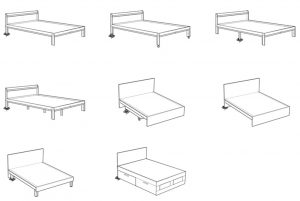
If your bed does not look like any of the examples above, please email [email protected] with pictures of your bed, we are more than happy to support you.
Q: Toch Sleepsense doesn’t detect my heart rate and breathing rate, why?
First please make sure that the Sleepsense device is still placed under the bed foot or wheel or frame; then run calibration process again on the mobile app. If the problem persists, please check if any equipment (e.g. refrigerator, floor standing air-conditioner/fan, etc.) is near the Sleepsense. Any nearby equipment that generates noise/vibration can cause interferences to Sleepsense, and the heart rate and breathing rate may not be detected. Please make sure there isn’t any equipment that generates noise/vibration near the Sleepsense device.
Q: Why is my Google Pixel phone not working with Sleepsense App?
We have noticed the issue. Currently Sleepsense App doesn’t support Android 12 release on some Smart phones. We are working on it right now and will update the info once we fix the issue.
Q: I have a question not answered here. Can I contact you directly?
A: Of course! You can email us anytime at [email protected]. We would love to answer your questions.
